Shopify app store optimization is all about boosting your app's visibility and increasing downloads.
- Keyword Optimization: Use relevant keywords in your app title and description.
- Engaging App Title and Subtitle: Make your app title catchy and descriptive.
- Compelling App Description: Clearly highlight your app's features and benefits.
- High-Quality Graphics and Videos: Use images and videos to showcase your app.
- Positive Ratings and Reviews: Encourage users to leave reviews to boost credibility.
Having a great app is not enough; it must be easy to find in the Shopify App Store. Optimization ensures that your app ranks well when potential users search for apps like yours. Think of it as making your app the first to pop up when someone is looking for a solution like you offer.
As Steve Pogson, a Shopify Expert with over two decades of experience, I've helped many businesses successfully steer Shopify app store optimization. Whether you need to improve visibility or increase downloads, understanding the key strategies is vital.

Understanding Shopify App Store Optimization
When it comes to Shopify app store optimization, there are three main areas to focus on: keyword optimization, app title, and app description. Let's explore these to understand how each contributes to enhancing your app's visibility.
Keyword Optimization
Keywords act as the bridge between your app and potential users. They are the terms people type into the search box when looking for an app like yours. To make your app easy to find, you need to effectively use the right keywords.
Research Keywords: Utilize tools like Google AdWords Keyword Planner or SEMrush to discover which keywords are popular and relevant to your app.
Strategic Placement: Incorporate these keywords in your app title, subtitle, and description. However, ensure not to overdo it. Excessive keywords can make your content appear spammy and may lead to penalties for keyword stuffing.
Monitor and Update: Regularly check how your keywords are performing and adjust them as needed. Trends change, and so should your keywords.
App Title
Your app's title is essentially its first impression. It needs to be both catchy and descriptive. Here's how to achieve it:
Keep it Short and Sweet: Shopify allows only 30 characters for your app title, so make every character count. Include your most important keyword if it fits naturally.
Be Descriptive: Let users know what your app does at a glance. A clear, descriptive title can attract the right audience.
Stand Out: Make your title unique to catch the user's eye. Avoid generic names that blend in with the competition.
App Description
The app description is your opportunity to tell users why they need your app. A well-written description can significantly improve your conversion rates. Here's how to craft a compelling one:
Highlight Features and Benefits: Use bullet points to list the main features and benefits of your app. Make it easy to read and understand.
Solve Problems: Address the pain points of your target users. Explain how your app solves their problems or makes their lives easier.
Include a Call to Action: Encourage users to download your app by ending with a strong call to action. For example, "Download now to start saving time and money!"
By focusing on these key elements of Shopify app store optimization, you can improve your app's visibility and attract more downloads. Next, we'll explore the key elements of app store optimization, delving into visual assets, app reviews, and ratings.
Key Elements of App Store Optimization
To stand out in the crowded Shopify app store, it's important to focus on three key elements: visual assets, app reviews, and app ratings. These components work together to attract users and encourage downloads.
Visual Assets
Visuals are the first thing users notice, so they need to be eye-catching and informative.
High-Quality App Icons: Your app icon is like a logo. It should be simple, memorable, and reflect what your app does. A well-designed icon can make your app look professional and trustworthy.
Screenshots and Videos: Use screenshots and videos to show off your app's features and benefits. Make sure they are high-quality and highlight the most important parts of your app. This helps users understand what your app can do for them quickly.
A/B Testing: Test different visuals to see which ones perform best. For example, try using different screenshots or video thumbnails to find out what attracts more users.
App Reviews
Positive reviews can greatly influence a user's decision to download your app.
Encourage Reviews: Ask satisfied users to leave a review. You can do this through in-app prompts or follow-up emails. Make it easy for them to share their positive experiences.
Respond to Feedback: Show that you care about your users by responding to reviews, both positive and negative. Address any issues raised in negative reviews promptly and professionally. This not only improves your app but also builds trust with potential users.
Use Sentiment Analysis: Tools like Yogi can help you analyze reviews to find common themes or issues. This can guide your future updates and improvements.
App Ratings
Good ratings are like a seal of approval for your app.
Aim for High Ratings: Encourage users to rate your app by providing excellent customer service and a smooth user experience. High ratings can boost your app's visibility in the Shopify app store.
Monitor Ratings: Keep an eye on your app's ratings and strive to maintain or improve them. This can be done by regularly updating your app and fixing any bugs or issues that users report.
Incentivize Ratings: Consider offering small rewards or incentives to users who rate your app. This can be a simple way to boost your ratings quickly.
By focusing on these key elements, you can improve your app's visibility and attractiveness in the Shopify app store. Next, we'll explore strategies to further improve your app's visibility through effective keyword research and app listing techniques.
Strategies to Improve Your App's Visibility
Boosting your app's visibility in the Shopify App Store is crucial for attracting more downloads. Here are some strategies to help you get noticed:
Keyword Research
Keyword research is the foundation of Shopify app store optimization. It helps you understand what terms potential users might use when searching for an app like yours.
Start with Brainstorming: List down words related to your app's features and benefits. Think about what your target audience might type into the search bar.
Use Tools for Insights: Tools like Google Keyword Planner, SEMrush, or Ahrefs can help you find relevant keywords with high search volumes and low competition. These insights are key to identifying the best keywords to target.
Analyze Competitors: Look at the keywords your competitors are ranking for. This can give you ideas for keywords you might have missed.
Prioritize and Update: Regularly update your keyword list based on new trends and changes in user behavior. This keeps your app relevant in a dynamic market.
App Listing
Your app listing is like a storefront. It needs to be inviting and informative to encourage users to download your app.
Craft a Catchy App Name: Your app name should be unique and include one or two top-performing keywords. This helps improve your app's search ranking.
Write an Engaging Description: Highlight your app's features, benefits, and unique selling points in the description. Use bullet points for clarity and include keywords naturally without overstuffing.
Use Descriptive Alt Text: Add alt text to images with relevant keywords. This not only helps with SEO but also makes your app more accessible.
Search Terms
Shopify allows you to tag your app with up to twenty search terms. These are hidden keywords that help your app appear in relevant searches.
Choose Relevant Terms: Pick search terms that are directly related to your app's functionality and benefits. These should complement the keywords used in your app title and description.
Test and Optimize: Experiment with different combinations of search terms to see which ones drive more traffic to your app.
Monitor Performance: Keep track of which search terms are performing well and which aren't. Adjust your list regularly to optimize visibility.
By using these strategies, you can significantly boost your app's visibility in the Shopify App Store. Next, we'll dig into best practices for optimizing your app's name, icon, and search terms to make it stand out even more.
Best Practices for Shopify App Store Optimization
Optimizing your app's presence on the Shopify App Store is essential for standing out and attracting downloads. Let's explore the best practices for enhancing your app's name, icon, and search terms.
App Name
Your app's name is the first thing potential users see. It's crucial to make it memorable and relevant.
Be Descriptive and Unique: Your app name should clearly reflect what your app does while being distinctive. This helps users quickly understand your app's purpose.
Incorporate Keywords: Include one or two relevant keywords in your app name. This can improve your app's searchability on the Shopify App Store.
Keep It Short and Sweet: A concise name is easier to remember and less likely to be truncated in search results. Aim for brevity while maintaining clarity.
App Icon
The app icon is a visual representation of your app. It plays a crucial role in attracting attention and conveying your brand identity.
Design for Clarity: Ensure your app icon is simple yet striking. It should be easily recognizable at a glance.
Use High-Quality Graphics: A polished, high-resolution icon reflects professionalism and can influence a user's decision to download your app.
Align with Branding: Your app icon should be consistent with your overall brand image, using colors and styles that are familiar to your users.
Search Terms
Search terms are hidden keywords that help your app appear in relevant searches on the Shopify App Store.
Select Relevant Terms: Choose search terms that align closely with your app's features and benefits. This ensures your app appears in the right searches.
Avoid Keyword Stuffing: While it's important to use keywords, overloading your search terms can lead to penalties. Stick to what's relevant.
Regularly Review and Update: As user behavior and market trends change, so should your search terms. Regular updates help maintain your app's visibility.
By following these best practices, you can improve your app's visibility and appeal on the Shopify App Store. Next, we'll address some frequently asked questions about Shopify app store optimization to help you fine-tune your strategy even further.
Frequently Asked Questions about Shopify App Store Optimization
How do I optimize my app on the Shopify App Store?
Keyword Research is the foundation of successful Shopify app store optimization. Start by identifying the terms your potential users are searching for. Use tools like Google Keyword Planner to find popular and relevant keywords. Once you have your keywords, incorporate them naturally into your app's title and description.
Your app title should be catchy, descriptive, and include one or two primary keywords. This helps users understand what your app does at a glance.
The app description should highlight the key features and benefits of your app, using bullet points for clarity. Including keywords here also boosts your app's visibility in search results.
Is app store optimization free?
Optimizing your app's listing on the Shopify App Store is generally cost-effective. You can do much of the work yourself without paying for third-party services. However, if you prefer to save time or lack expertise, there are third-party services available that specialize in app store optimization. These services can offer expert insights and tools for a fee, but it's often possible to achieve good results on your own with some effort and research.
What should you focus on when optimizing your app?
When optimizing your app, focus on three main areas: keywords, visuals, and reviews.
Keywords: As mentioned, conducting thorough keyword research and strategically placing these words in your app's title and description is crucial. This improves your app's findability.
Visuals: High-quality visuals, like app icons and screenshots, are vital. They should clearly represent your app's functionality and align with your brand's identity. Visuals are often the first impression a user gets, so make sure they are appealing and professional.
Reviews: Positive reviews can significantly impact your app's success. Encourage satisfied users to leave reviews and respond promptly to any negative feedback. Addressing concerns shows potential users that you value customer satisfaction and are committed to improving your app.
By focusing on these elements, you can effectively improve your app's visibility and attract more downloads. Let's dig deeper into keyword research and app listing strategies in the next section.
Conclusion
To sum up, Shopify app store optimization is a critical strategy for boosting your app's visibility and driving downloads. At First Pier, we specialize in helping businesses improve their online presence through effective optimization strategies. Our expertise in Shopify development ensures that your app not only stands out but also performs well in the competitive app store environment.
App Visibility is crucial for success. By optimizing keywords, visuals, and reviews, you can significantly improve how your app appears in search results. A well-optimized app listing is more likely to catch the eye of potential users and convert views into downloads.
Optimization Strategies are the heart of increasing your app's reach. From crafting a compelling app title to using high-quality visuals that align with your brand, every detail matters. Encouraging positive reviews and addressing feedback promptly can further improve your app's reputation and user trust.
Finally, if you're looking to lift your app's performance, consider partnering with experts who understand the nuances of Shopify app store optimization. At First Pier, we are committed to helping you achieve your e-commerce goals. Explore our services and see how we can support your journey to success.
Happy optimizing!


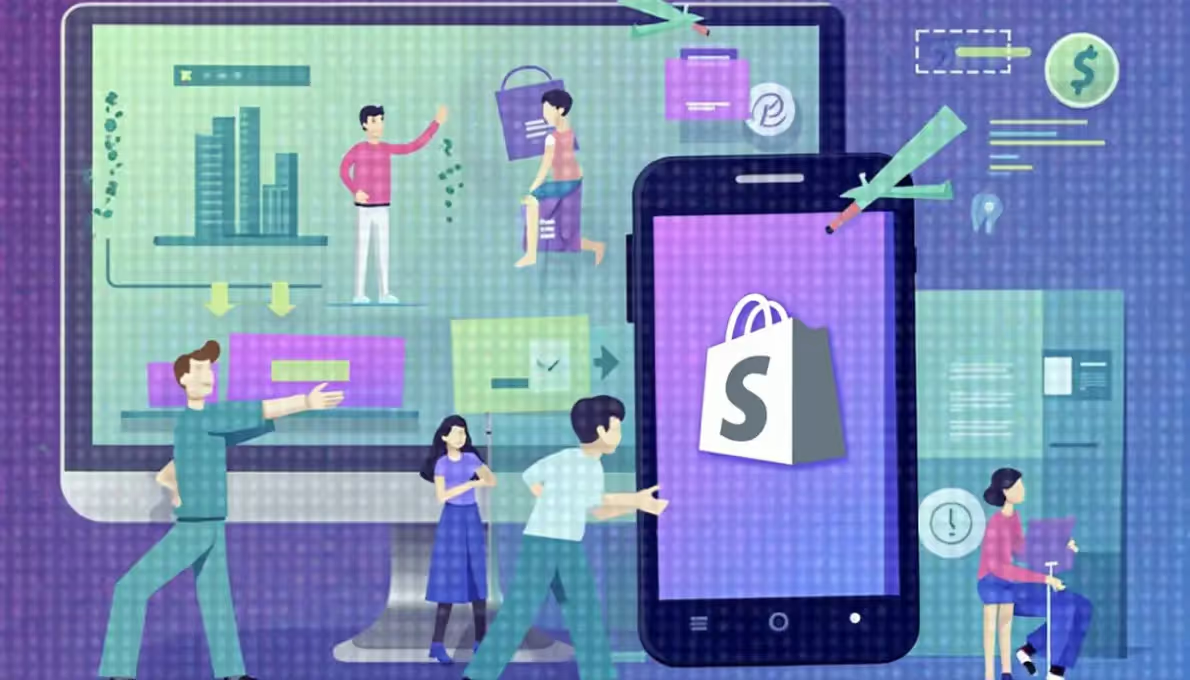






.png)
.png)
