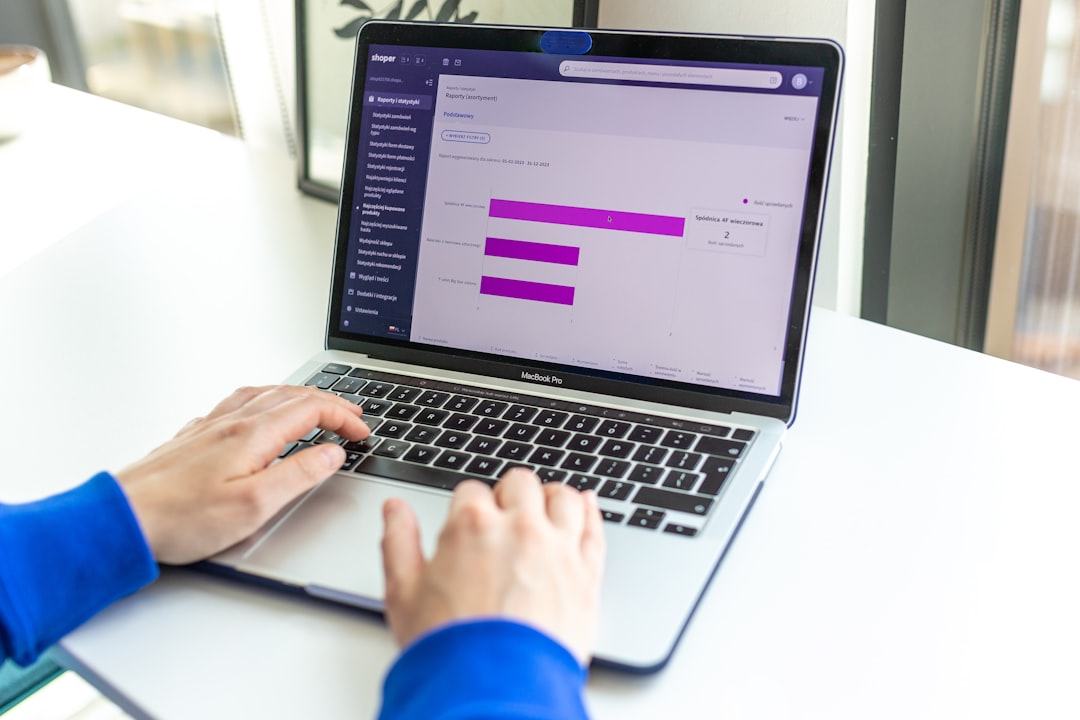Are you losing sleep over how to scale your e-commerce business? As a CMO, marketing executive, or an entrepreneur on the move, you are often faced with the mountainous task of managing multiple tools while trying to augment your online visibility. This is where the magic of Shopify integration comes in.
At the heart of a successful e-commerce store lies its performance, functionality, and customer experience, all of which are essentially pegged to effective integration with your toolbox. However, for many, the thought of navigating the vast world of Shopify integrations might paint a complex picture. If you too are vexed with this common challenge, let us assure you, it’s not as daunting as it seems. In fact, with the right guidance and strategy, integrations can become the accelerator that propels your Shopify store towards exponential growth.
At First Pier, we understand the importance of Shopify integrations in optimizing your e-commerce store. We're here to help you shift your business into high gear by seamlessly integrating your favorite tools with Shopify. Let’s unravel Shopify integration together.
Firstly, here's a brief look at some of the key benefits of Shopify Integration:
- Streamlined customer support: Ability to swiftly resolve queries with chatbots or custom forms
- Enhanced Email Marketing: Smoothly prompt customers to opt-in for email marketing campaigns
- Improved Store Designs: Optimize your page designs and product listings to enhance customer experience
- Efficient Product and Inventory Management: Smoothen your shipping and fulfillment process

The infographic shown above succinctly presents the benefits of integrating your Shopify store with various tools and platforms. Now, if you are ready to amplify your online presence and level up your business, keep reading. We promise to make your Shopify integration process as easy as sipping on a cup of coffee.
Understanding Shopify Integrations: What They Are and How They Work
Before we dive into the how, let's define what we mean by Shopify integrations. In its simplest form, a Shopify integration is a third-party app that adds new features and functionalities to your online store. These apps, while not developed by Shopify, are designed to seamlessly integrate with the platform and can access your shop data, enhancing your store's capabilities beyond the basic setup. All Shopify integrations can be found in the Shopify App Store, which boasts over 4,000 apps to choose from.
Whether your goal is to optimize your store's design, manage your inventory, streamline your customer support, or enhance your marketing efforts, there is a Shopify integration tailored to your needs. These powerful add-ons can transform your Shopify store into an optimized, feature-rich platform that not only attracts customers but keeps them coming back.
But how do these integrations work exactly? Well, most of them employ Shopify's APIs (Application Programming Interfaces) and SDKs (Software Development Kits) to interact with the platform and your shop data. APIs are like digital handshakes, enabling different software applications to communicate and work together. The SDKs, on the other hand, are sets of tools and libraries that help developers create these integrations more efficiently.
Take the AMP by Shop Sheriff integration, for example. It uses Shopify's APIs to create Accelerated Mobile Pages (AMP) versions of your product and landing pages, thereby improving your site's loading speed and ranking on mobile search indexes. And the best part? Even if you're not a coding whiz, setting up these integrations is typically a breeze, with many of them offering easy-to-use interfaces and step-by-step guides.
At First Pier, we understand the power of Shopify integrations and how they can significantly enhance your e-commerce operations. As our expert, Steve, often puts it, "Shopify serves as a comprehensive solution for businesses seeking to build and grow in the digital market." By integrating the right tools and platforms, you can unlock the full potential of your Shopify store, streamlining your operations and providing an exceptional customer journey at every step.
In the following sections, we will guide you through the process of identifying your needs, choosing the right Shopify integrations, and implementing them into your store. So, let's get started!
Quick Guide: How to Integrate Shopify with Your Existing Tools
Integrating Shopify with your existing tools and systems is a straightforward process. By following these steps, you can power up your tools, streamline your operations, and enhance your store's functionality in less than an hour.
Step 1: Identifying Your Needs and Choosing the Right Shopify Integrations
The first step in the Shopify integration process is to identify your needs. What areas of your business do you want to improve? What tasks do you want to automate? Once you have a clear understanding of your needs, you can begin exploring the vast world of Shopify integrations to find the ones that best meet your requirements.
Step 2: Using Shopify APIs and SDKs for Integration
Once you've identified the right integrations, it's time to put them into action. By using Shopify APIs and SDKs, you can easily integrate existing systems like an ERP or CRM with your Shopify store. This might sound complex, but it's actually a breeze, even if you're not a coding guru. With a Shopify Partner account, you can create an app, run it at your favorite cloud provider, and install it in your shop.
Step 3: Automating Tasks and Processes with Shopify Flow
The next step is to automate your tasks and processes with Shopify Flow, Shopify's built-in ecommerce automation platform. This user-friendly app allows you to automate everything from basic tasks to complex processes, freeing up your time to focus on growing your business. You can even connect Shopify Flow with your favorite tools and systems, creating a powerful ecosystem for your business operations.
Step 4: Customizing Your Shopify Store with REST and GraphQL APIs
To make your Shopify platform truly your own, leverage the power of REST and GraphQL APIs for customization. These robust APIs allow you to extend the platform, offer custom discounts, shipping rates, and payment options, and make changes fast with a drag-and-drop theme editor.
Step 5: Utilizing Shopify Plus Partners for Ongoing Support
Finally, for ongoing support and assistance, work with Shopify Plus Partners. These certified partners can help you launch quickly, customize your store, and scale for growth. They also provide exclusive 24/7 technical support and online courses in Shopify Plus Academy to fast-track your growth.
By following these steps, you can integrate Shopify with your existing tools in less than an hour. With these integrations in place, you can streamline your operations, enhance your store's functionality, and focus on what truly matters - growing your business.
Top Shopify Integrations for E-commerce Stores
Choosing the right integrations for your Shopify store can greatly enhance its functionality, improve the customer experience, and ultimately, boost your sales. Here are some of the top Shopify integrations that we at First Pier highly recommend.
PageFly: For Custom Landing and Product Pages
PageFly is a user-friendly tool that lets you customize your online store's appearance. With its easy drag-and-drop elements like accordions and slideshows, you can create engaging product pages and landing pages. Plus, it offers responsive design, meaning your shop will look great on every screen, whether your customers are shopping on mobile or desktop. Users have praised its stellar customer service, making this a top choice for Shopify integration.
Vitals: For Product Reviews and Cross-Selling
Vitals offers a wide range of marketing and sales tools. Its product reviews and cross-selling campaign features can significantly boost your sales. You can display product reviews on any page, request photo reviews from customers, and even import product reviews from other sites. The cross-selling feature allows you to bundle products, offer discounts, and take pre-orders.
Instafeed: For Social Commerce and Audience Growth
With the rise of social commerce, Instafeed is a must-have. This integration allows you to sell products directly on Instagram and integrate Instagram posts into your Shopify store, enhancing your brand's visual appeal and encouraging site visitors to follow you on Instagram.
Coupler.io: For Automated Data Export and Sales and Marketing Analytics
Coupler.io is a data automation and analytics platform that implements four separate Shopify integrations, allowing you to export your sales data automatically. With this integration, you can monitor the performance of your online store in real-time, making it a highly recommended tool for sales and marketing analytics.
Sellbrite: For Inventory Management
Managing inventory can be a headache, especially for growing businesses. Sellbrite is a Shopify integration that simplifies inventory management, allowing you to manage and fulfill orders from all your sales channels in one place.
Facebook & Instagram: For Marketing
Social media platforms, particularly Facebook and Instagram, are vital for marketing your products. These integrations allow you to showcase your products directly on these platforms, reaching a wider audience and increasing your sales potential.
Zapier: For Automating Work and Saving Time
Zapier is a powerful tool that connects your Shopify store with over 2,000 other apps, automating repetitive tasks and saving you time. Whether you need to sync customer data, automate emails, or update your inventory, Zapier makes it easy.
By leveraging these integrations, your Shopify store can offer a more seamless customer experience, effectively manage your inventory, drive sales with target marketing, and even automate tasks to save you valuable time. The key is to select the integrations that best meet your specific business needs and goals.
Frequently Asked Questions about Shopify Integrations
As you consider how to best leverage the power of Shopify integrations, you might have a few questions about the range of tools that can be integrated with Shopify. Here, we've answered some of the most commonly asked questions.
Can Shopify Integrate with Amazon?
Absolutely! Shopify can indeed integrate with Amazon, allowing you to manage your Amazon sales directly from your Shopify dashboard. This seamless integration gives you the power to manage your products and inventory on both platforms simultaneously.
Can Shopify Integrate with Quickbooks?
Yes, it can! Shopify offers a QuickBooks Connector integration. With this, you can automatically sync your sales, expenses, fees, and customer data between Shopify and Quickbooks, making your accounting processes smooth and efficient.
Can Shopify Integrate with Hubspot?
Indeed! There is an official Hubspot integration available. This makes it easy to sync your Shopify store data with Hubspot, allowing you to track and optimize your sales and marketing processes.
Can Shopify Integrate with Etsy?
You bet! There are a number of integrations available on the Shopify app store for Etsy sellers. These integrations allow you to manage your Etsy shop and Shopify store from one place, making it easier to keep track of your inventory and sales.
Can Shopify Integrate with WordPress?
Yes, it does! Shopify offers a simple WordPress integration which allows you to add eCommerce functionality to your WordPress website, turning it into a fully functioning online store.
Can Shopify Integrate with Squarespace?
Yes! Shopify offers a Squarespace integration that allows you to add customizable and secure eCommerce functions to your Squarespace website.
Can Shopify Integrate with Wix?
Absolutely! You can easily add products to your Wix website with this Shopify Wix integration. This enables you to leverage the power of Shopify's eCommerce functionality on your Wix site.
As you can see, Shopify's extensive integration capabilities make it a versatile platform suitable for a variety of business needs. Whether you want to keep track of your sales on Amazon or automate your accounting processes with QuickBooks, Shopify has got you covered. At First Pier, we are experts in helping businesses like yours to make the most of Shopify's dynamic integration capabilities.
Conclusion: Streamlining Your E-commerce Operations with Shopify Integrations
Indeed, the power of Shopify integration should not be underestimated. The ability to create a seamless and efficient experience for your customers while optimizing your operations is priceless in today's competitive e-commerce landscape. By integrating Shopify with your existing tools and systems, you can enhance the functionality of your online store, improve customer engagement, and drive more sales.
Integrating Shopify with your tools doesn't have to be a complex process. With Shopify's user-friendly APIs, SDKs, and Shopify Flow, you can easily streamline your operations and enhance your online store's functionality. And if you need more specialized or custom solutions, you can always count on Shopify Plus Partners to provide the needed support and expertise.
As we have seen, Shopify integrates with a wide array of tools, from email marketing systems and social media platforms to inventory management and customer support software. These integrations not only simplify your operations but also provide your customers with a seamless and enjoyable shopping experience.
With the right Shopify integrations, you can create a more personalized, efficient, and engaging e-commerce store. This, in turn, leads to increased customer loyalty, higher conversion rates, and ultimately, more revenue for your business.
At First Pier, we understand how crucial it is to optimize your Shopify store for success. Our team of experts is always ready to help you navigate Shopify integrations and unlock the full potential of your e-commerce store.
In e-commerce, the right tools can make or break your success. So, whether you're a small business owner or a CMO, understanding and leveraging Shopify integrations can unlock the full potential of your Shopify store. As Shopify experts, we at First Pier can attest that Shopify integration is indeed a game-changer in the e-commerce industry.
Ready to take your Shopify store to the next level? We invite you to explore our Shopify services or learn more about the benefits of choosing Shopify Plus. You can also check out our updates on Shopify for the latest news and tips.
Before we go, remember this: in the realm of e-commerce, integrations are your secret weapon. Use them wisely, and you'll be well on your way to creating a successful, thriving online store. Happy selling!